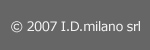Rules. Who needs them? Well, if
you never share your work with anyone else and your models are
less then 10 features, then you can probably ignore this. For
everyone else, this might be useful. Pro/Engineer (and other parametric
CAD programs) can create hugely complex structures that will definetely
bite you back if you don't carefully manage them well.
I've broken down these rules into general
strategies and more specific tactical rules.

- Simplify, simplify, simplify.
Since Pro/E creates complex structures, you should be going out
of your way to keep everything else simple: your database organization,
your assembly structure, and part design. This rule should especially
be considered when determining whether to use Layouts, Copy Geom,
Inheritance, Family Tables, etc.
- Develop Good Habits
This takes discipline. What may help is if you put in place a
system of continual training. This doesn’t necessarily mean
paid classroom sessions with a tutor – although that would
be ideal. You may simply want to put aside 2 or 3 hours every
week for studying a free tutorial or suggested methodology.
- Focus on Quality
A lot of the time, when under pressure, we tend to focus
on simply finishing, rather than doing things right. This is short-term
thinking. Instead, focus on the lifecycle of the model. You may
think you're just building a packaging study, but what happens
if it evolves into the data for a prototype, and then a Master
Model, and finally ends up cutting steel for a mould.
- Planning
Before doing any modeling, spend an appropriate amount
of time planning your model build. There are always 10 ways of
building a model. Consider the pros and cons of each and, if possible,
discuss strategies with a colleague. With a little bit of experience
you can build a model on paper and figure out what kind of issues
you might run into. Only when you have a decent plan should you
start modeling.
- Learn to Think like a Designer
This applies only to consumer design and any objects
that use an Industrial Designer. Unless you become aware of what
makes designers tick, you are always going to be frustrated. You
will have to rebuild surfaces over and over until you get it right!
When you think you might be finished, take a look at the surfaces
under a microscope. Use surface tools like Reflection Maps, Gaussian,
and Porcupines to evaluate quality.

- Simplify, simplify, simplify.
Hmm. I've seen this before somewhere! Well, simplification is
equally important at the feature and model level. For example,
why create one complex curve sketch, when you can create two or
three simple ones? While we're in the sketcher, geometric features
(arcs, ellipses) are more manageable than splines. Use them if
you can. Having said that, when you need a spline (and who doesn't),
there is no substitute.
- Minimize Feature Count.
I put this one here just to contrast with the previous
rule. In general, small feature count models will be cleaner and
better organized. They will probably not contain redundant, unused
features or low-quality fill and cut geometry. Having said that,
don't reduce features for the sake of it. The point made in Rule
1 still applies.
- Build Models Twice
Your boss may not like the sound of this one, but it
will probably save your company valuable time in the long run.
I've found that it is convenient to create a quick and dirty model
first. From this you can discover many potential issues without
having to consider quality issues. Warning! This method can be
dangerous if you end up having to develop your initial model for
production. Don't spend more than a few days on it. By the way,
this does not conflict with Planning (Rule 4 above), since the
first model build can be considered part of the Planning process.
- Learn from History
Your model tree isn't just there to enable feature redefinition.
It also provides valuable clues regarding model construction.
Make your model tree smart. Use feature naming and intelligent
grouping to provide logical history. For example, surface Merges
should be placed immediately after the surface they consume (where
possible).
- Build in Flexibility
This is probably the most frequently stated golden rule
for Pro/E. There is no point in using a parametric modeler if
it is not easy to modify. There are a few rules for flexiblity
such as overbuilding and avoiding complex sketches, but mostly
you just need common sense. Think about whether to tie each feature
to another feature or whether it should be simply dimensioned
to a datum plane.
- Build Large Features First
Create large surfaces first – small ones later.
This is a general rule that mostly holds true. An analogy would
be building construction. Stud walls, roof trusses, sheathing,
drywall go up before smaller details such as door hardware, and
plumbing.
- The Fewer Parents the Better
This is not a hard and fast rule, but one worth knowing
about. The more parents a feature has, the more "dirty"
its geometry is likely to be. This partly due to tolerance issues
and partly due to the compounding complexity. For example, if
you create a datum curve, then project this onto a complex surface,
then use this second curve as a reference within a section, what
you finally end up with may not be as perfect as you might want.
Take a good look at the porcupine curves to verify this.
- Layers are your Best Friends
Layers are there for convenience. If your company has
an excessively elaborate or confusing layering scheme, ask them
to simplify it. There are many times when users feel that they
are out of their depth with Surfacing simply because of the confusion
on the screen. Your layers should enable you to clean up the screen
and isolate the area you're working on with a few clicks of the
mouse.
- Build Draught into Features
The Pro/E draught feature is useful for simple geometric
features, but not much use for anything else. If you have a moulded
part, draught should always be implemented as part of the feature
creation process. This can normally be done quite readily whether
you're creating an extrusion, a revolve or a sweep.
- Create Inner Quilts Late
This only applies if you have a thinwall part. By creating
an offset for the inner wall as late as possible, you will have
a surface that reflects as much of the external geometry as possible.
There comes a time in the models history when it is no longer
possible to create the desired offset. Your offset should be immediately
before that point.
|
|